Top tips for changing a PDF to JPG, PNG or TIFF with the Acrobat image converter
- Written by NewsServices.com
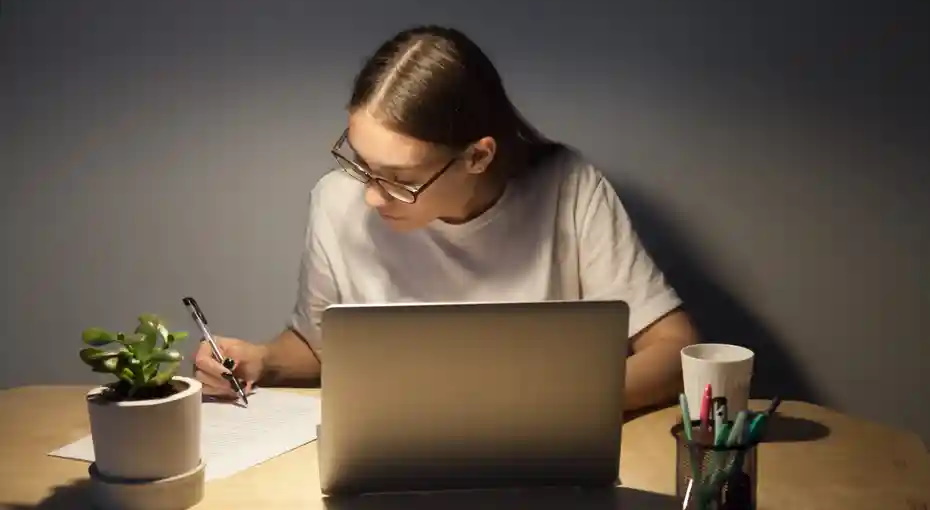
If you're looking to change a PDF file into a different format, you might wonder how to do it. The good news is that there are many ways to do this. One way is to use an online tool. You can find a PDF to JPG converter from Neevia Technology or Quicktools by Picsart. Another option is to use UPDF.
Online PDF to JPG converters
Online PDF to JPG converters are great for converting PDF files into high-quality JPG. Unlike desktop programs, these online tools allow you to convert a PDF file without needing installation. You can upload the PDF file from your computer or cloud storage service. Once you have uploaded the file, click "Convert" and choose "JPG". After the conversion process completes, you will receive a download link via email.
One of the most popular online PDF to JPG converters allows you to convert a single page of a PDF file to a JPG file in a matter of seconds. All you need to do is upload or drag and drop the target PDF file to the application. Once done, you'll have the converted file on your computer.
Online PDF to JPG converters from adobe.com/au/acrobat/online/pdf-to-jpg.html are free and paid versions. Free versions have some restrictions, while the pro versions have no limitations. Both versions have a clean interface and let you select the files you want to convert. After conversion, you can download the converted files to your computer or save them directly to Google Docs using a browser like Chrome.
If you're looking for a free online PDF to JPG-converter, you can use PDF2Go. This service offers the best possible way to convert a PDF to JPG. The image quality will be close to the original photograph. Besides, it is available anywhere with a browser.
The service also allows you to stitch multiple PDF files together. With this feature, you can catalogue and share images. You don't have to register to use this tool, and there is no file size limit. This service allows you to download the resulting files individually or in batches.
Neevia Technology
The Neevia Document Converter offers a user-friendly interface for changing a PDF document to an image file. The software lets you change image file resolution and quality and choose to send the converted file via email or download the file immediately. Users also have the option to reorder the converted PDF files and apply watermarks to them.
The program is also highly secure. It uses 256-bit encryption to ensure the privacy of your data. In addition, it lets you convert single pages or entire documents at once. The program can also handle batch conversions. It also supports rotating and compressing PDF files.
Another PDF to JPG-converter is PDFIMG. It focuses on speed and simplicity. It allows you to upload files and enter URLs to convert your documents. There are some limitations, however. Users can only upload 100 MB at a time, and you can only process five conversions at a time. You may be hesitant to use this service if you're trying to protect sensitive data.
Once the process is complete, the user can save the converted PDF file. After saving the new file, the software will ask for a password to protect it. The user can also type in the password to protect the converted file. The password is then verified. Then, the converted file is ready to be used.
PDF is an excellent format for document exchange and storage, but there are some situations where it is not acceptable. One example is when a person needs to view an image or a PDF document. A PDF file can be converted using adobe.com/au/acrobat/online/pdf-to-jpg.html into a more easily shared format and is more likely to be saved in a secure location.
Permute
If you've ever wanted to convert PDFs to JPEG, you should check out Permute, a full-featured media converter for Mac. It supports a variety of image, video, and audio formats. It features a minimalist interface and lets you preview and organize your files. It also allows you to merge multiple PDFs in one conversion.
This app converts PDF files to JPG format with high image quality. It also allows mass conversion of up to 50 MB. To do this, upload up to 20 PDF files and wait for them to convert. Once completed, you can download the files individually or in bulk.
When converting PDFs to JPG on Mac, the most common reason people want to change PDF to JPG is that they want to preserve image quality. If the PDF is text-heavy, more than simply changing the file type may be required. Preview might produce a blurry image that does not display fine details. Using a standalone application to convert PDF to JPG is a better option.
Alternatively, you can use Preview on your Mac to convert PDF files to JPG. While Preview is the most straightforward way to convert PDFs to JPG, it lacks many features. For one, it provides less control than the Preview app. Moreover, you can only edit PDFs with a word-processing application.



